- 金字塔客服中心 - 专业程序化交易软件提供商 (http://www.weistock.com/bbs/index.asp)
-- 高级功能研发区 (http://www.weistock.com/bbs/list.asp?boardid=5)
---- 登录身份验证的窗体编写范例 (http://www.weistock.com/bbs/dispbbs.asp?boardid=5&id=4887)
-- 发布时间:2011/1/19 0:53:40
-- 登录身份验证的窗体编写范例

下载地址 http://www.weistock.com/download/Logon.frm
导入方法:
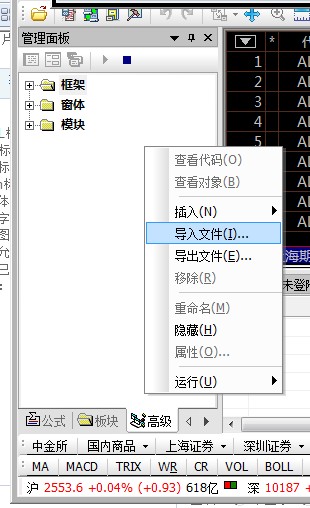
窗体全部代码如下
LoginOk = 0 \'0未登录 1登录成功
Sub Logon_Load()
Logon_OptionButton_Server1.Value = true
Logon_TextBox_UserName.Text = Document.GetPrivateProfileString("MyID", "LogName", "", "C:\\HengFuSet.ini")
End Sub
Sub APPLICATION_VBAStart()
logon.Show\'显示登录窗口
End Sub
Sub Logon_CommandButtonOK_Click()
Dim Server
Dim Port
Dim UserName
Dim Password
If Logon_OptionButton_Server1.Value = true Then
Server = "192.168.1.88"
Port = 55106
End if
UserName = Logon_TextBox_UserName.Text
Password = Logon_TextBox_Password.Text
Result = NetWork.UserValidate(Server,Port,UserName,Password) \'至金钻版服务器验证用户身份
\' Result = 1
if Result = 0 Then
MsgBox "服务器连接失败,请确认网络连接是否正常"
End if
if Result = 1 then
\'登录成功
Logon.EndForm
checkoutdenglu=1
LoginOk = 1
End if
if result = 2 then
MsgBox "用户名密码无效"
End if
if result = 3 then
MsgBox "用户名重复登录"
End if
if result = 4 then
MsgBox "用户名已过期"
End if
if result = 5 then
MsgBox "服务器已满"
End if
call Document.WritePrivateProfileString("MyID", "LogName", Logon_TextBox_UserName.Text, "C:\\HengFuSet.ini")
End Sub
Sub Logon_CommandButton_Cancel_Click()
Logon.EndForm
End Sub
-- 发布时间:2020/8/9 7:24:21
--
UserValidate验证成功,如何建立连接服务器 ?(希望能够VBA代码能够连接策略服务器,不需要通过工具栏那里连接)